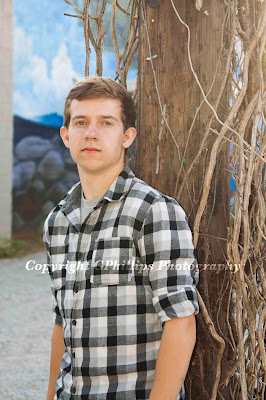So this is not so difficult to do but there are a couple of things you will need to get this type of look.
First you will need a camera that has a manual mode, a fully automatic camera will most likely not allow you to achieve this effect.
Second you will need a tripod or a way to mount your camera so that it will not move while the image is being created.
Another helpful item is a shutter release cable of a remote control for your camera. Some cameras have a timer release for the trigger which may also work in a pinch.
Something else that may be needed is a neutral density filter if it is a super bright day. They come in different densities so if you have them bring them all you never know which one you will need.
And lastly you need a have an image with moving water in it. Water falls and fountains work nicely but rocky stream are also great options.
Once you have these items you are ready to go, so first mount the camera securely by what ever means you have. Then while looking through your camera or at the monitor on your camera frame the image the way you want it to look.
To achieve this effect you will need a long exposure. The longer the better so start with the longest shutter setting you can and see what you get. I would recommend putting you camera in Shutter Priority mode for this shot. This will allow you to set the shutter where you want it and the camera will choose the proper aperture setting for the exposure. Keep in mind you need a balanced exposure and your camera should warn you if there isn't enough light or if there is too much light. This will be different depending on your camera, on my camera if the exposure isn't correct the shutter and aperture numbers flash to warn me if something is wrong.
Once you have a good exposure use whatever type of trigger release you have and take the photo. Remember this is a long exposure so you want to keep the camera still, any movement could blur the image. Hopefully you are using a digital camera and once you camera is done recording you can look at the image to see if you have the effect you want.
If the water doesn't' look soft and velvety and you were using the slowest shutter speed you can, then there is too much light and this is where the neutral density filters will be necessary. If you have filter holder that mounts on your lens use it, if you don't then you can still use the filter but will have to hold it in from of the lens without touching the camera while the image is being recorded. You will have to play with the filters to see which one or which ones combined give you the desired effect. Each time you put a filter in front of the camera you cut down the light going into the lens so you will need to change your shutter speed to get a good exposure.
Once you have found the proper combination if filters and settings you should be able to achieve the desired effect of soft water.
Good luck shooting.